With the ubiquity of smart home devices, chances are you already have a handful of them around your house. But what if you could link them all together? That’s where smart home hubs enter the scene. These innovative pieces of technology make your life a whole lot easier by allowing you to control your smart appliances from a single, centralized platform. In a way, a smart hub is the ultimate gadget for household convenience.
Of course, not all hubs are the same. And there are certain essential features you’ll want to account for when shopping for one. Having said that, we’ve listed the integral elements that characterize a smart hub and put together a catalog of the best smart home hubs people are buying in 2023.
Key Features of a Smart Home Hub
When choosing the best smart hub for your home, there are certain key features that come into play. Factoring these must-have features into your decision will guarantee that you end up with the right option—one that will provide the best smart home experience down the line.
Connectivity
It goes without saying that the cornerstone of any smart home hub is connectivity. Simply put, connectivity enables one device to recognize and link with another in a network. Keep in mind that there are countless devices from various companies, and not every smart hub will be able to link with each of those devices.
Before investing in one of the best smart home hubs, you’ll want to take a look at the smart appliances you have in your home. Take your time to check whether you can connect them with the smart hub you have in mind.
Compatibility
Another crucial feature to take into account when looking for a smart hub is compatibility. This determines to what extent you can control your appliances through the hub. For a smart device and a hub to be compatible, both of them need to use the same “language” for transferring data.
Look for support of common protocols such as Wi-Fi, Bluetooth, Z-Wave, and Zigbee, in addition to compatibility with certain brands and models of smart appliances. It can also be a good idea to stick to one brand of smart devices from the get-go. That way, you won’t need to worry about them being compatible.
Home Automation and Scenes
A lot of the best smart hubs will give you the power to automate various tasks that you carry out on a routine basis. For example, you can schedule your lights to switch off at a certain time or on command. Many hubs will even allow you to create scenes that involve custom combinations of device settings. If you’re coming back home from work, let’s say, you can set up your smart hub to turn on the lights, adjust the thermostat, and get the coffee machine going at the same time as soon as you open the smart gates.
Centralized Control
You’ll ideally want your smart home hub to come with a centralized control interface. This can be a web-based dashboard or a smartphone app that you’d install separately. By providing a user-friendly experience, the interface should enable you to effortlessly control and regulate your smart appliances. Ultimately, a centralized control hub makes it much easier to set up automation routines, change device settings, and monitor your smart home ecosystem.
Expandability
When you’re shopping for a smart home hub, remember to check for expandability. See if you can add new devices or integrate with third-party platforms. A smart hub that offers room for expandability means that you can grow your smart home ecosystem over time—without worrying about compatibility.
Security
Probably the most important aspect of a smart hub is security. This is crucial for preventing cybersecurity threats as well as unauthorized access to your smart home systems—especially if home security devices like smart cameras are involved. You’ll want to look for features such as data encryption, secure communication protocols, and strong authentication mechanisms.
Now that you have a clear idea of what to look for in a smart hub, you can move on to seeing what your options are. It’s safe to say that there are many. However, a handful of the best smart home hubs stand out—and here’s all you need to know about them:
1․ Amazon Echo (4th Gen)

| Reasons to buy | Reasons to avoid |
|---|---|
| ✔️Very easy to set up | ❌Average audio |
| ✔️Accurate voice recognition | ❌The activation light is hard to see |
| ✔️Compatible with many devices | |
| ✔️Affordable |
Specifications:
- Wireless protocol: Wi-Fi, Bluetooth, Zigbee, Sidewalk, and Matter
- Centralized control interface: Alexa App
- Ports: 3.5mm audio
- Voice assistant: Amazon Alexa
Boasting a range of wireless protocols, the Amazon Echo is a powerhouse when it comes to connectivity and compatibility. The hub features a sleek, spherical design that can add visual interest to a countertop, side table, or wherever you decide to place it. Powered by Alexa, Echo allows you to set up sophisticated routines where you can automatically activate a range of smart devices. This fourth-generation model by Amazon also works with Alexa Guard to hear smoke alarms or glass breaking; it will even switch on the lights and alert you in case of an emergency.
2. Aeotec Smart Home Hub

| Reasons to buy | Reasons to avoid |
|---|---|
| ✔️Works as a hub for SmartThings devices | ❌The design looks a bit cheap |
| ✔️Various control options | ❌No battery backup |
| ✔️Supports 5,000 devices from different brands | |
| ✔️Easy to set up |
Specifications:
- Wireless protocol: Wi-Fi, Ethernet, Bluetooth, Zigbee, Z-Wave
- Centralized control interface: Samsung SmartThings app
- Ports: USB and Ethernet
- Voice assistant: Amazon Alexa and Google Assistant
3. Wink Hub 2
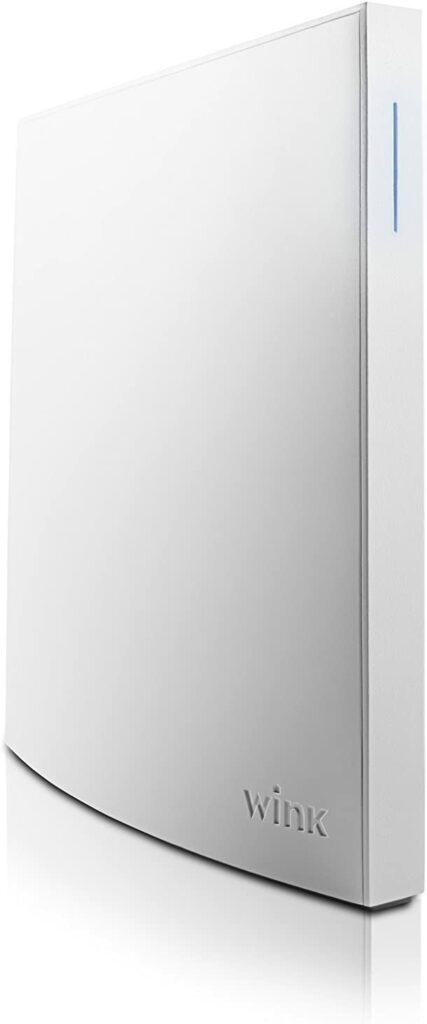
| Reasons to buy | Reasons to avoid |
|---|---|
| ✔️Supports a variety of smart home protocols | ❌Not as stylish as other hubs |
| ✔️User-friendly app | ❌Not compatible with SmartThings |
| ✔️Easy-to-use automation features |
Specifications:
- Wireless protocol: Wi-Fi, Ethernet, Bluetooth, Zigbee, Z-Wave, Thread, Kidde, Lutron Clear Connect
- Centralized control interface: the Wink app
- Ports: Ethernet
- Voice assistant: Amazon Alexa and Google Assistant
If you already know your way around smart systems, the Wink Hub 2 is your go-to choice in terms of the best smart home hubs for home automation. It supports more wireless protocols than any other hub and works with both Amazon Alexa and Google Assistant. When it comes to compatibility, Wink is similar to Samsung SmartThings but is easier to set up and use. The hub’s Auto-Discovery feature simplifies the entire process of connecting devices, enabling notifications, and setting up automation. And let’s not forget to mention the incredibly easy-to-use Wink app that essentially serves as the hub’s dashboard.
4. Amazon Echo Show 10

| Reasons to buy | Reasons to avoid |
|---|---|
| ✔️Incredible audio | ❌Touchscreen lags |
| ✔️Improved privacy controls | ❌Clunky design |
| ✔️Can act as a remote-controlled smart camera | ❌A bit expensive |
Specifications:
- Wireless protocol: Wi-Fi, Bluetooth, ZigBee, Sidewalk
- Centralized control interface: touchscreen dashboard and the Alexa app
- Ports: microUSB
- Voice assistant: Amazon Alexa
If you prefer a smart home hub with a screen, the Echo Show 10 might catch your attention. This is another product from Amazon’s smart home collection and is named after its 10-inch HD display. What’s interesting about the Show 10 is that it uses tracking software to rotate the display around the base and orient it towards you as you move around the room. With Alexa as its voice assistant, this 3rd-generation smart hub lets you control and monitor compatible smart devices. The product also serves as a remote-controlled smart camera that you can use to monitor your home when you’re away.
5. Google Nest Hub Max

| Reasons to buy | Reasons to avoid |
|---|---|
| ✔️Highly versatile | ❌Setup takes time |
| ✔️Excellent display | ❌Limited smart home capabilities |
| ✔️Great camera for video calls | ❌Requires additional subscriptions for certain features |
Specifications:
- Wireless protocol: Wi-Fi, Bluetooth, Thread
- Centralized control interface: touchscreen dashboard and the Nest app
- Ports: none
- Voice assistant: Google Assistant
Next up on our list of the best smart home hubs is the Google Nest Hub Max. Equipped with a 10-inch touchscreen display, this gadget is ideal for checking who’s at the door, making video calls, and more. The product also comes with a built-in Chromecast and Google Assistant, allowing you to control the display and all linked devices using voice commands. Although it has limited smart home capabilities, you can still use the display to view footage from compatible smart cameras as well as video doorbells and baby monitors. The hub also allows you to adjust smart lights via on-screen controls.
6. Apple HomePod Mini
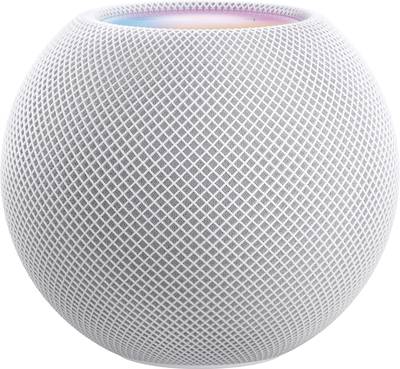
| Reasons to buy | Reasons to avoid |
|---|---|
| ✔️Stylish design | ❌Limited compatible third-party devices |
| ✔️Automation features through Apple’s Home app | ❌Lack of a physical microphone button |
| ✔️Affordable | |
| ✔️360-degree audio |
Specifications:
- Wireless protocol: Wi-Fi, Bluetooth, Thread
- Centralized control interface: Apple’s Home app
- Ports: none
- Voice assistant: Siri
Serving as a HomeKit hub, the HomePod Mini links with smart lights, locks, and various other low-power devices. It also has built-in humidity and temperature sensors which you can use to set up automation using the app. Speaking of automation, this smart hub lets you create more complex smart routines—even though it supports fewer devices. And with a 360-degree audio setup, the product boasts top-notch sound quality, making it one of the best smart home hubs. You can find the HomePod Mini in white, yellow, orange, blue, and space gray.
7. Hubitat Elevation

| Reasons to buy | Reasons to avoid |
|---|---|
| ✔️Supports Zigbee and Z-Wave appliances | ❌Needs to be plugged into the router |
| ✔️Stores smart home logic locally | ❌Not the easiest to figure out |
| ✔️Enables complex interactions with smart devices |
Specifications:
- Wireless protocol: Wi-Fi, Zigbee, Z-Wave, IFTTT
- Centralized control interface: the Hubitat Mobile app
- Ports: Ethernet
- Voice assistant: none
If you’re looking to set up incredibly detailed routines and triggers for your smart home devices, the Hubitat Elevation is something to consider. The hub itself is compact in size but is equipped with both Zigbee and Z-Wave antennas, so you can connect it to any appliance that supports either of these protocols. As for centralized control, Hubitat has a mobile app that lets you manage everything via an interface. One major downside is that the hardware itself lacks Wi-Fi, which means you’ll need to connect it to a router for internet connectivity.
8. Aqara Hub 2

| Reasons to buy | Reasons to avoid |
|---|---|
| ✔️Affordable | ❌The Aqara app seems clunky |
| ✔️Supports all smart home ecosystems | ❌The security system is somewhat buggy |
| ✔️Comes with a built-in siren |
Specifications:
- Wireless protocol: Wi-Fi, Bluetooth, Ethernet, Thread, Zigbee, Matter
- Centralized control interface: the Aqara app
- Ports: Ethernet, microUSB, USB
- Voice assistant: Siri, Amazon Alexa, Google Assistant, and Yandex Alisa
With affordable and high-quality gadgets, Aqara is cementing its place among the biggest names in the smart home industry. The company offers a wide variety of appliances ranging from smart switches to motion sensors. Based on Zigbee, the M2 is compatible with Amazon Alexa, Google Home, as well as Apple HomeKit—in addition to accommodating up to 128 “child” devices. But that’s not all; the smart hub also comes with a siren should you choose to use it as a self-monitored alarm. And besides being one of the best smart home hubs, it’s one of the most affordable, too.
Conclusion
Investing in the right smart hub will satisfy all your smart home needs, whether it’s automation, security, or sheer convenience. And with the myriad of great options out there, your smart home experience is closer than ever. Of course, a little research goes a long way. By taking all the key factors into account and studying your options, you’re sure to find the best smart home hub that suits all your needs and preferences.





